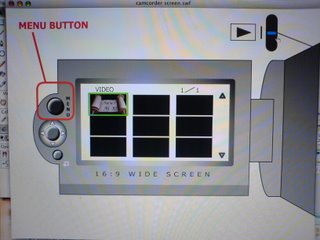BA/BSc Design for Interactive Media (Top-up) 2006/07
ADM302 – User Centred Design
By Nigel Whitbread
ADM302 – User Centred Design
By Nigel Whitbread
Stage One – Redesign
The product that I reviewed and I am now redesigning is JVC's GZ-MG26 Everio Hard Disk Camcorder. It is portable (handheld and compact), and has a multimedia interface (display screen).

When I analysed the product I found that its editing capabilities were extremely limited, all you could really do in-camera was reorder your movie scenes by creating a playlist. Because the online advertising for this camera claimed you could edit in-camera, I asked people what they expected when they read this, and the views I received were - simple editing, cutting scenes up, and deletion of unwanted scenes. This kind of approach seemed to make sense to me especially as seeing you could attach the camcorder directly to a DVD burner, therefore bypassing a PC that could contain software incorporating these simple editing techniques.
Donald Norman describes in his book “The Design Of Everyday Things” what he deems ‘good’ and ‘bad’ design through case studies and proposes design principles. He extols the importance of design in our everyday lives, and the consequences of errors caused by bad design. He also goes on to talk about designing with the user in mind, simplifying the structure of tasks, making things visible, getting the mapping right, exploiting the powers of constraint, and designing for error.
I have tried to take these principle in to consideration whilst working on my redesign.
I started the redesign by choosing to change the way you edit and alter the style of the menu interface to make it more similar to a mobile phone interface. The users of the camcorder (families, kids, anybody really but the size of the camcorder might put off the visually impaired) should relate well to the mobile phone design metaphor as they should be the same type of user. The Sony Ericsson range of phones also has similar video editing capabilities to my proposed design.
I started off using a low fidelity prototype to get my ideas flowing and straight onto paper in their simplest terms. I used yellow post-it notes for their ease of use and because you can move them around and reposition them in different orders.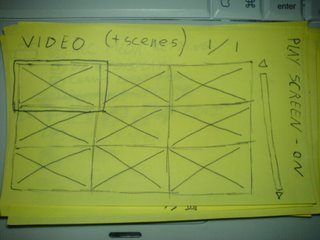
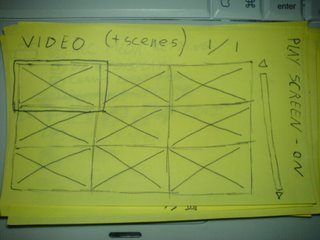
Start up screen on the camcorder as scetched out on post-it note
Doing this helped me plan out the vertical functionality and fine-tune the functions I wanted to represent. I then designed a high fidelity prototype in Flash to give user testers a more realistic experience when testing it.
The original MENU listed your options using text and small, animated icons but you had to scroll off screen to find some of the options, as they weren’t all shown on screen at the same time.
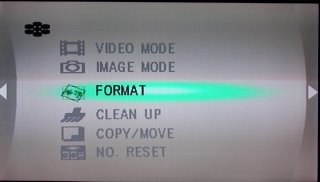
Original Menu
My redesign of the MENU splits the screen up into nine squares so that all of the options are visible and I’ve made the icons larger for better visability.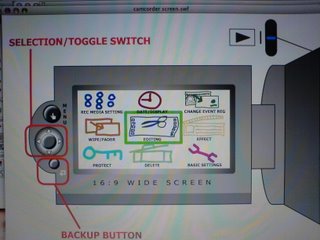
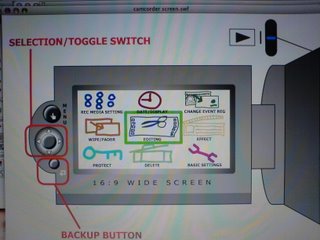
Redesigned MENU
For the Editing function as I said earlier I took inspiration from Sony Ericsson phones and some elements from iMovie. I got rid of the playlist function from the original product and introduced an editing function instead. Under the new system you’ll be able to split movie scenes, delete the old or new scenes, reorder scenes (as in the original camcorder), preview scenes as your working on them and save changes as you go along. Doing these editing tasks in-camera could save you having to do any other further editing on a PC so you could burn straight to DVD if you had a DVD burner.
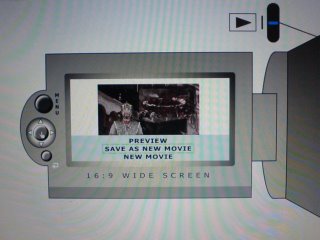 New editing functions showing users feedback and some of your options
New editing functions showing users feedback and some of your optionsI also moved the MENU button from the inside of the casing to the left hand side of the screen, above the other buttons, so that when you close the screen with it facing out you are still able to use all of the MENU functions. You were unable to do this before, because the screen covered it.
If I’d had more I time I would have introduced some kind of help function as on websites or a demo video of how to use the functions so that if you forgot how to use a certain function, you’d be able to find out directly from the camera (which has a 20GB hard drive) instead of having to look for your users manual (which invariable gets lost or thrown away).
If I’d had more I time I would have introduced some kind of help function as on websites or a demo video of how to use the functions so that if you forgot how to use a certain function, you’d be able to find out directly from the camera (which has a 20GB hard drive) instead of having to look for your users manual (which invariable gets lost or thrown away).